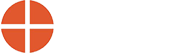How Can We Help?
How to Install the Common USB Driver
Installing the Common USB Port Driver
This driver is required for the A-910-2.4ZB Transceiver and the T-241 Shaft data cable in order to communicate with targets via the computer’s USB port. The driver creates a virtual COM Port that is recognized by the applications as a standard serial port.
Note: You must pre-install this driver prior to connecting the device(s) to the computer through the USB port.
Installing the Driver
- Insert the Flash drive in an available USB port..
- Select My Computer, locate the REMOVABLE DISK icon and click to open it.
- Select the USB Drivers folder.
- Open the CP210x_VCP_Windows folder and select the correct system type file
CP210xVCPInstaller_x##.exe (32bit=x86, 64bit=x64) click to initiate the installation process. The
Install Driver dialog box displays. - Click Browse to select an installation folder different from the default folder (optional).
- Click Install to continue. Once the installation is complete, the Installation Successful message Displays (see Figure 1).
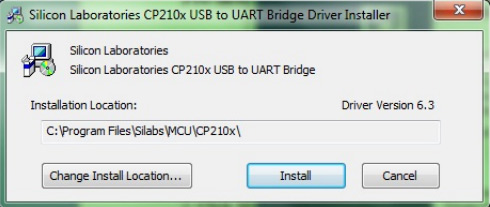
Figure 1 – USB Common Driver Install