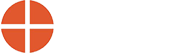How Can We Help?
How to Join a Hamar Remote Support Session
Join a Remote Support Session
The technician told me to join from the Hamar Remote Support Customer desktop application
- Open the GoToAssist Customer application on your
Note: If the GoToAssist Customer application is no longer installed on your computer, try joining from FastSupport.com instead.
- In the Join a Session window, enter the name you want displayed and the support key (provided by the technician).
- You will be asked to approve the session (including screen sharing, mouse control, file transfers and session recording). Click Yes to join the support