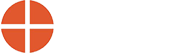How to reset the Motorola ES400
Motorola ES400 – How to Power Down and Reset
The Motorola ES400 is a great little semi rugged PDA and there are a few ways to reset the device, all with increasing severity. We list them all here:

Hibernate (Unattended Mode)
To put the device to sleep, simply press the power button. This puts the device into a very low state
unattended mode that is very close to being totally off in terms of power usage.
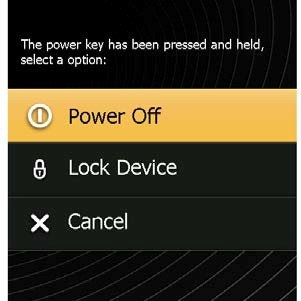
Power Down
To turn off the ES400, simply press and hold the power button until you see the screen to the left. Press the “Power Off” button on the screen when and the ES400 will be totally powered down as if the battery had been taken out.

Soft Reset
Press the power button and the 1 and 9 keys on the keypad and hold them all down at the same time. The device will soft reset itself which deals with any glitches or application running issues
you might have. A soft rest does not delete or reset any of the device’s settings or installed applications, think of it as rebooting your laptop.
You’ll know if the device is soft rebooting because the Motorola Boot screen will have “OSReboot!” in tiny words near the bottom of the screen.