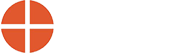- In Adobe click Edit > Preferences > Security (Enhanced) and uncheck the box next to “Enable Protected Mode at Startup”
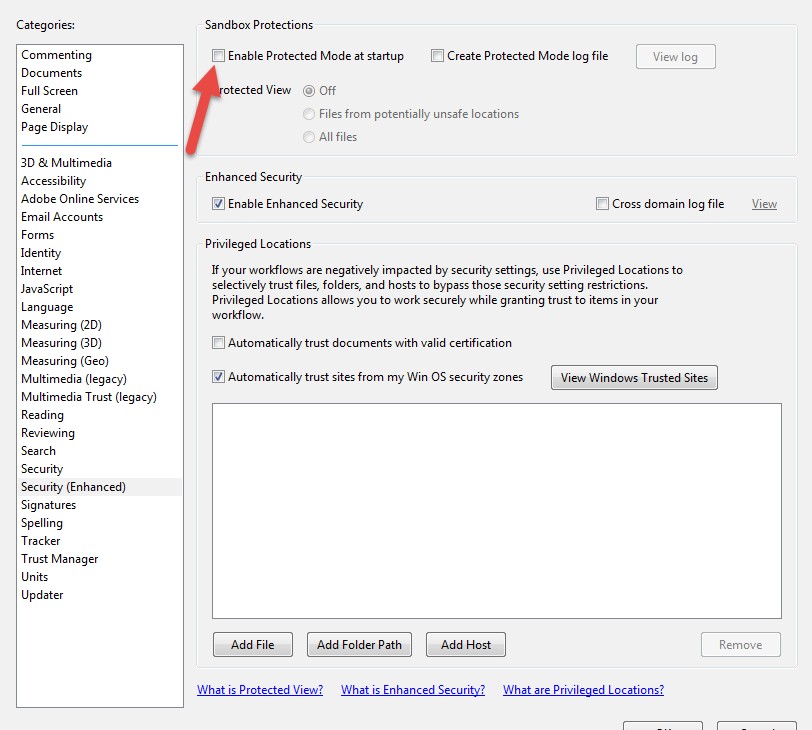
- You will be asked if you Are Sure you want to Continue (with disabling the Protected Mode) Select Yes.
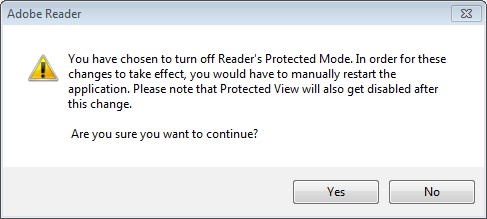
- After clicking Yes, click SAVE at the bottom of the Adobe screen to exit.