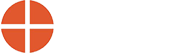Couple6 now includes multiple languages, to change your language please use the following guide: (Delete TEMP (3) folder in COUPLE6 folder. If you don’t the language setting change will not work)
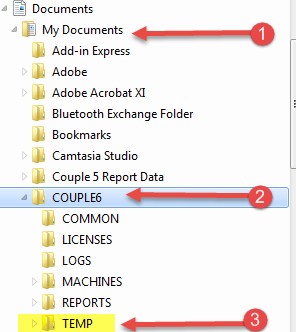
- Before running C6, you must change the language/format settings. To do this, you need to go to the Control Panel and then to Region and Language Settings.
To open Control Panel in Windows 10:- Enter “control panel” in the searchbox, and select the top option.

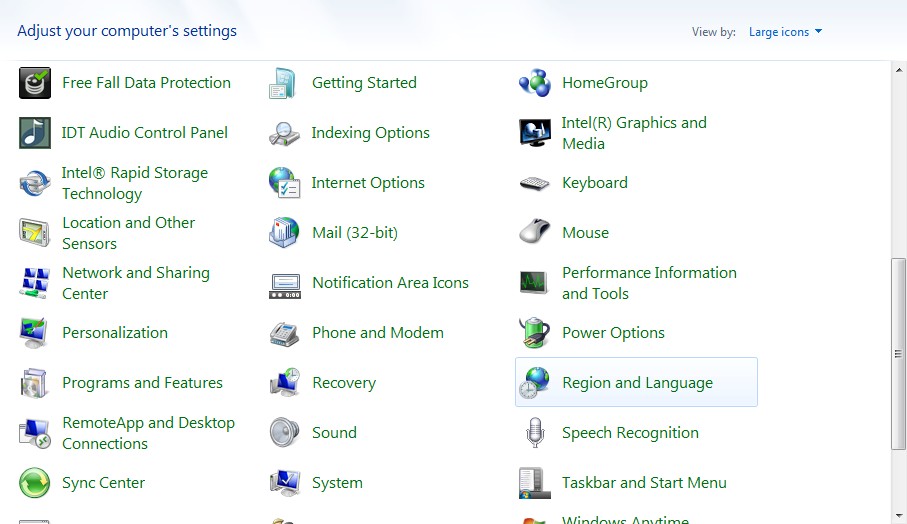
- Enter “control panel” in the searchbox, and select the top option.
- Under Format, select the language of choice (English, Russian, Spanish & Chinese are the current languages supported currently). Then select Apply and OK.
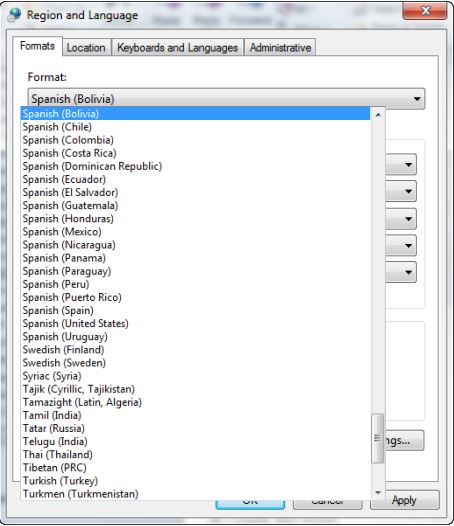
- Then run Couple6 and you will see it in the local language. (your Couple6 should be displayed in your local language your selected. English, Russian, Spanish & Chinese are the current languages supported currently) (Couple6 set to Spanish below)