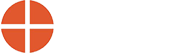Restoring the Read9 Software to the Dell Axim®PDA
The Dell PDA stores some software in volatile (non-permanent) computer memory. This type of memory requires a very low power level to maintain the stored software. When power is shut off to the PDA, it goes into “sleep mode” and will retain the Read9 software for months, as long as the battery is fully charged when you power down the PDA. However, the Read9 software and accompanying data files may be lost if the PDA is unused for long periods or the battery is allowed to drain completely. Note that the DA battery will drain more quickly if the unit it
stored in a cold area.
P
Hamar Laser installs an SD (Secure Digital) memory card containing the Read9 installation files in every Dell PDA. In addition, some models are supplied with a Factory Backup performed with the built-in data backup utility (not all models and operating systems provide this backup method). The SD card memory is permanent (nonvolatile) and will not be erased if the PDA battery is allowed to drain completely.
The restore method varies depending on the Dell PDA model and the revision of the Microsoft Operating System.
Use one of the following methods to return the PDA to the factory installation level.
Method 1 – Restoring the Read9 Software Using the Data Backup Utility
-
- Click Programs from the top-level menu.
- Click Data Backup to open the backup/restore utility.
- Click on the Restore tab located on the lower part of the screen.
- The Hamar Laser backup is named FACTORY. Follow the screen instructions to restore the PDA to the factory installation level.
Method 2 – Restoring the Read9 Software from the SD Card
Note: Use Method 2 if your PDA does not have a Data Backup utility or if you cannot locate the ACTORY backup
F
- Close all programs.
- Click Programs from the top-level menu.
- Click the File Explorer icon to open the browser.
- Click My Devices located on the upper left of the screen, and scroll down to SD Card.
- Install the listed software in the following sequence:
(STEP 1) elSer…
(STEP 2) msv…
(STEP 3) Read… - Reboot the PDA by pressing the Reset Button located on the back of the unit.