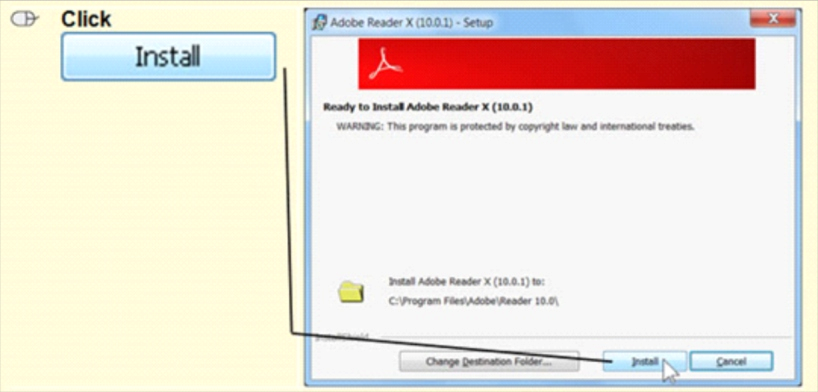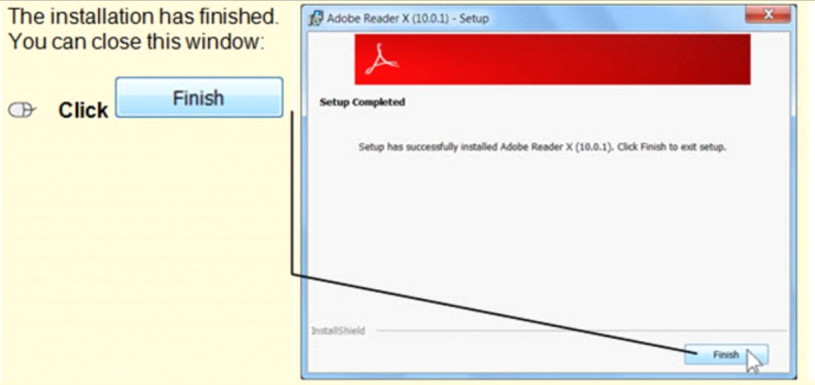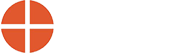Couple6 Shaft Alignment Software Quick Start Guide
Welcome to Couple6 Quick Start 
When a complete alignment system is purchased, Hamar Laser’s Couple6 alignment software is pre-installed and configured on the tablet PC or the laptop PC included with the system. If the software is purchased without a complete alignment system or if you would prefer to use your own tablet/laptop, Couple6 can be installed as described below from the provided storage card. In addition, the basic license key files, license key files for any additional Couple6 features you purchased and the software manual are also located on the storage card.
Follow the steps below to install the Couple6 software on your computer, to view the software manual, to install the PDF printer and to access/install license key information.
Pairing the T-1280/T-1285/T-1290 Targets withe the PC/Tablet Bluetooth Radio
Please see Appendix C, beginning on Page 124 of the Couple6 manual for complete instructions for establishing a link to your target via a Bluetooth connection and for adding a Bluetooth device to your computer. This must be done before running the Couple6 software.
Installing the Couple6 Software
- The Couple6 software is located on the USB flash drive you received.Plug the flash drive into any available USB port on your tablet or laptop PC.

- If your version of Microsoft Windows® has Autoplay enabled, the Autoplay window displays when your flash drive is inserted. Select Open folder to view files.
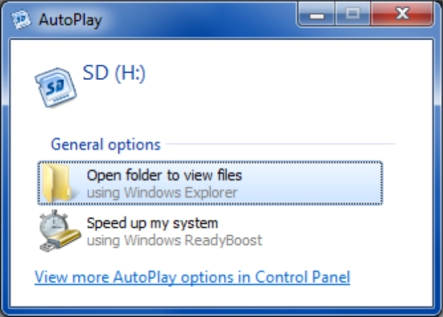
- If your version of Microsoft Windows® has Autoplay disabled, click Start>Computer to open Windows Explorer.

- Double-click the Installation Software folder.
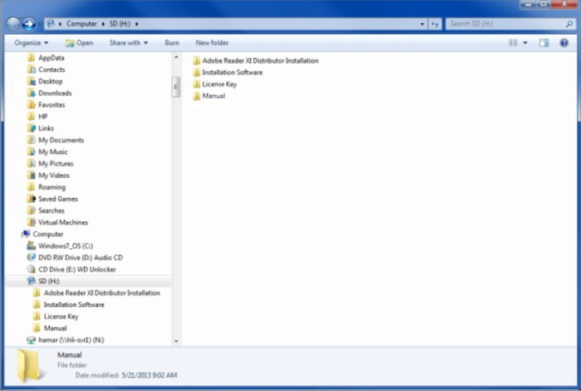
- Double-click setup.exe and follow the on-screen instructions to install the software.
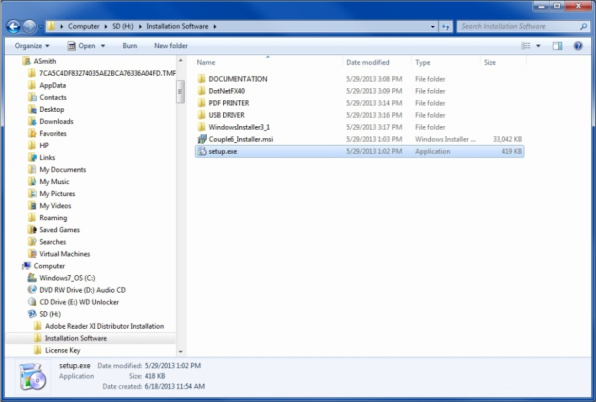
- When the installation completes, locate the Couple6 icon on the desktop and double-click to run the program. If you are using Windows7, it is advisable to run Couple6 as an administrator. For instructions to run Couple6 with administrator privileges, see Running Couple6 as an Administrator (Windows7) on Page 28 of the user manual.

Installing License Keys
License keys enable specific features in Couple6. To install the license keys for your system, do the following:

- Start the Couple6 software and click Tools>Authorize Target>Add/VerifyLicense Keys.
- Click Import.
- Double-click the License Key folder on the USB flash drive. The license key file name is the serial number of your target.
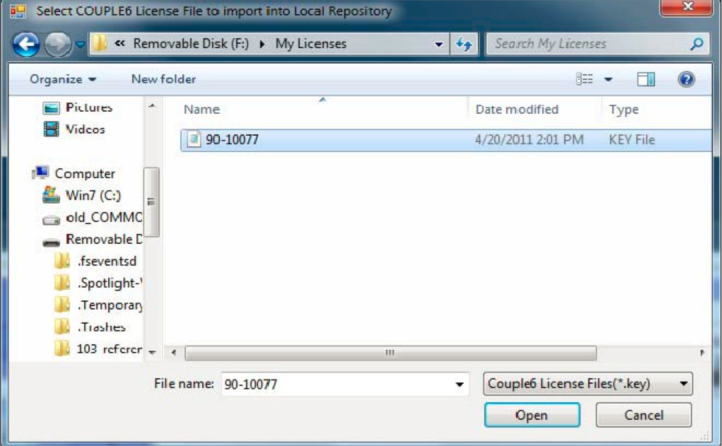
- Highlight the file and click Open. If the license key is valid, your license is automatically verified and authorized.
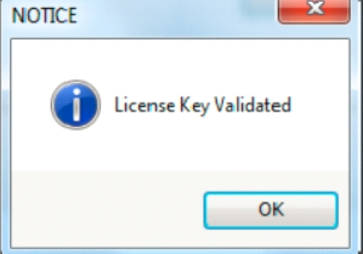
Installing the PDF Printer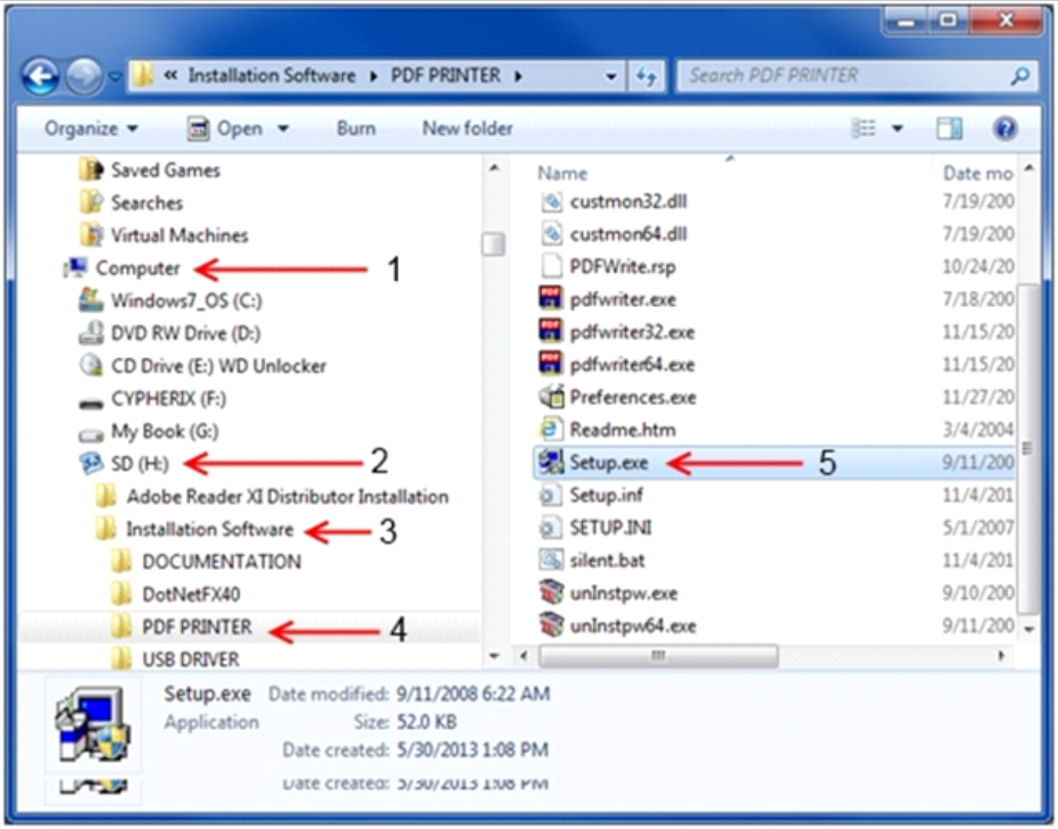
The PDF Printer must be installed in order for reports to be properly printed to a .pdf (Adobe Acrobat) file.
- From either the Start menu or the Windows desktop, double-click Computer (Computer in Windows 7, 8 & 8.1).
- Double-click the drive for the SD card and open the PDF Printer folder under Installation Software.
- Double-click setup.exe and follow the on-screen prompts to complete the installation.
Installing Adobe Reader to View On-Demand Help Text
In order to view the Couple6 user manual, Adobe Reader must be installed on your tablet or laptop.
- From either the Start menu or the Windows desktop, double-click Computer ( Computer in Windows 7,8 & 8.1).
- Double-click the drive for the USB Flash drive and open the Adobe Reader XI Distributor Installation folder.
- Double-click adbeRdr11003_en_US.exe and follow the on-screen prompts to complete the installation.