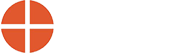Dell Axim Hard Reset
Resetting the Dell Axim X51 Series Pocket PCs
A “soft” reset clears all open programs and “reboots” the Pocket PC. When the Pocket PC powers back up, you’ll start with all active programs closed and the device ready to use. This procedure is intended to reset the Pocket PC if it is malfunctioning or has become bogged down. This reset is also sometimes necessary after software is installed. A soft reset is the Pocket PC equivalent to restarting your Desktop or Laptop.
The Dell Axim X51 and X51v can be soft reset by pressing the recessed button on the rear of the unit above the battery.
A “hard” reset wipes the RAM and returns the Pocket PC to its factory specs. In effect, the Pocket PC will be just as it was when you purchased it. All data entered, preferences set or software installed (other than ROM updates) on the Pocket PC after purchase will be lost after a hard reset and will have to be transferred or reinstalled via ActiveSync / Windows Mobile Device Center.
The Dell Axim X51 Series Pocket PCs can be hard reset by performing the following procedure:
With the unit turned on, press and hold the power button at the top of the unit. While holding the down power button, use the stylus tip to press the “Reset” button mentioned above. Allow the screen to fade to off. Release both buttons. The unit will power back on and display a menu to confirm the hard reset request. The Axim will be hard reset, just as it was when it left the factory.