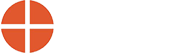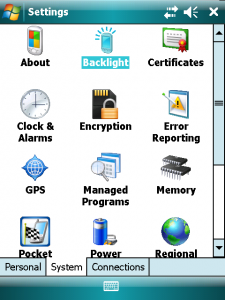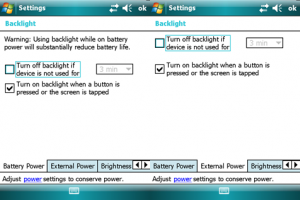How Can We Help?
Nomad Power and Backlight Settings
PDA Backlight or Screen shuts down, Causing Read9 program to lose Communication with Wireless targets
Resolution: Changing the power settings and turning off Backlight
Changing the Power Settings.
- Click on the Start Button and tap on Settings:

- Once in Settings, select the System Tab(1).
a. Using the stylus, scroll the side bar(2) down until the Power icon(3) is visible, select Power (tap) to open the menu.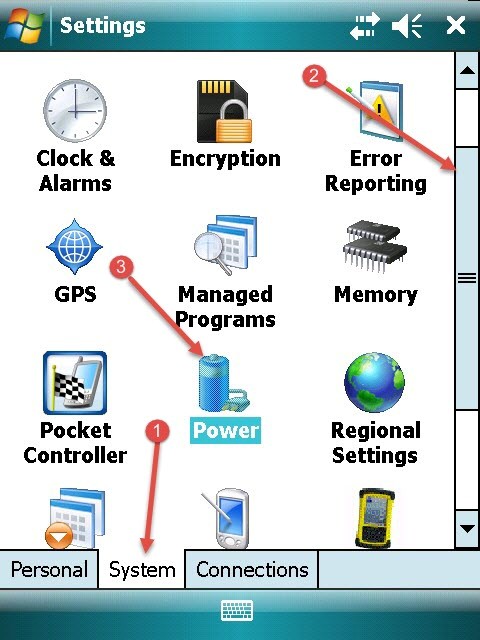
- In the Power Menu, tap on the Advanced tab, located at the bottom of the screen. Uncheck the box for: On battery power, and it is recommended to also uncheck the second box for: On external power, so the PDA does not go to sleep while using the PDA with the AC Adapter.
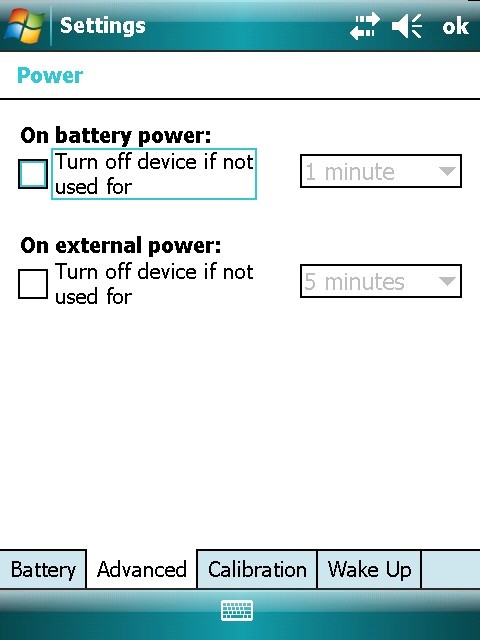
Turning off Backlight if Device if Not used Within a Specific Time
- Tap on Start and then on Settings
- In the Settings screen at the bottom click on the System tab and then tap on the Backlight icon.
- In the Backlight menu, uncheck the box next to “Turn off backlight if device is not used for” on both the Battery & External Power Tabs.