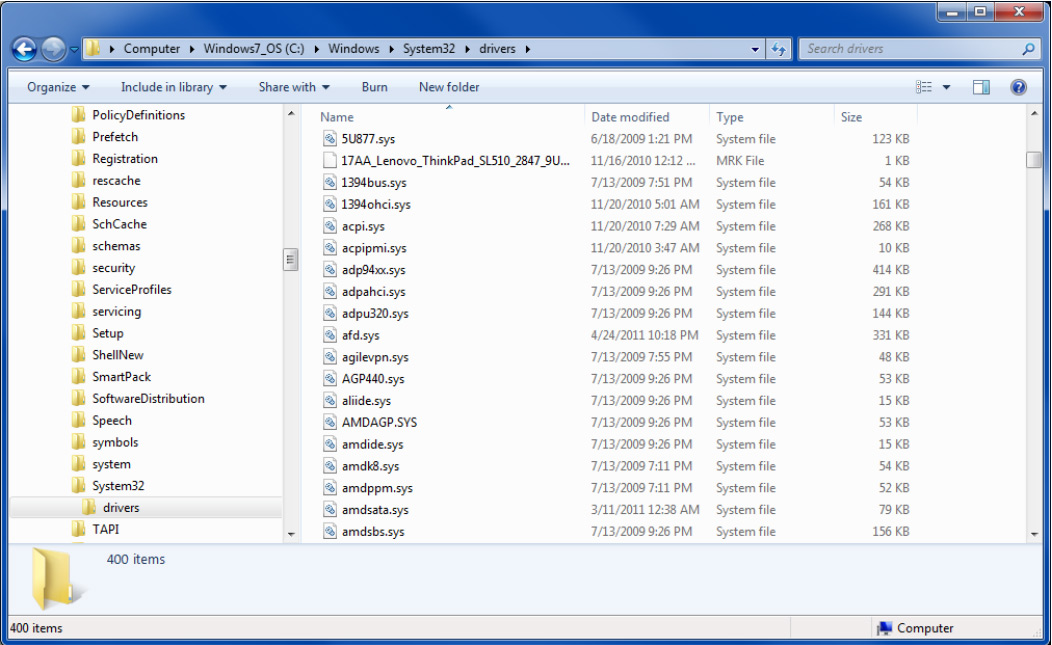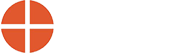How Can We Help?
USB to Serial Driver Guide

Before plugging in the Computer Interface i.e., the R-358, the USB to Serial driver needs to be installed first. If your Operating System is Windows 2000, 98(SE) Vista 32bit or XP, please use the CD provided with your system. If your Operating System is Windows Vista/XP or Windows 7/8/10 32 bit or 64 bit, please download the drivers from the following website:
https://www.iogear.com/support/dm/download_driver/?drid=10519
Unzip the files, copy and paste them into the following path:
C:WindowsSystem32drivers