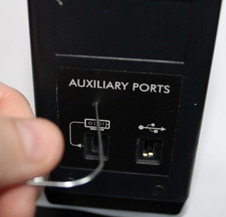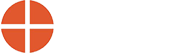How Can We Help?
How to Reset the A1519-1520 Wireless Target
What Is the Reset Button and When Should You Use It?
How to Reset the A-1519/1520 Wireless Target
You may have noticed by now that most Hamar Laser A-1519/1520 wireless targets have a ‘Reset button’ on the left side of the device but what exactly does it do and when should you use it?
To press this button we recommend taking a paperclip, bending it to become a perfect reset tool and keeping it handy (keeping it in your equipment case in the event of future needs).

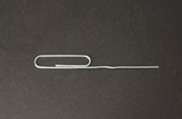

So when should you press the Reset button?
We suggest only pressing the Reset button if your device has stopped charging. Sometimes the device has become “locked” and by resetting it can “unfreeze” the power circuit.
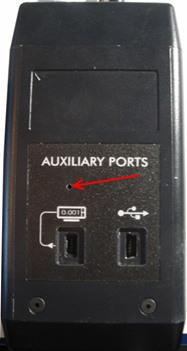
What is the proper way to reset your device?
- Use a paperclip to insert into Reset pinhole
- You’ll feel the paperclip depress the reset button inside
- Once reset button is depressed, immediately remove the paperclip
- The front two LED lights will begin to blink (they can blink up to 20 secs)
- Once the LED stops blinking, test target with laser and see if the laser beam “wakes” target cell up. LED lights should be solid again if procedure worked.