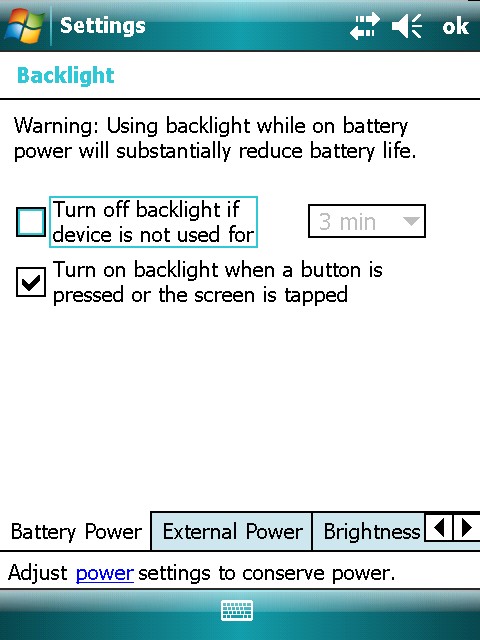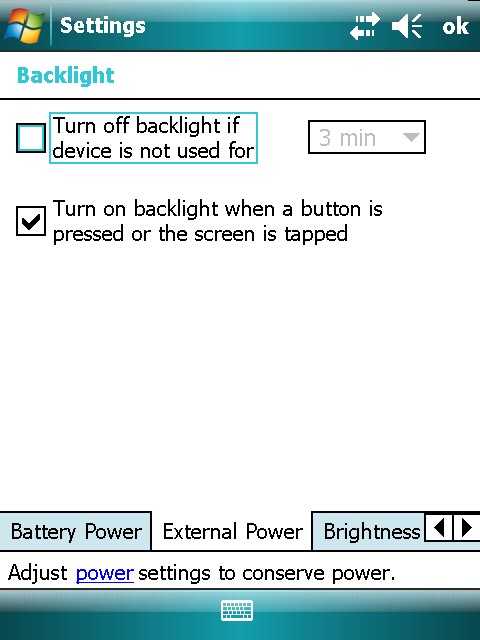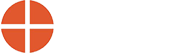How Can We Help?
How to Turn off the Backlight too avoid “if Device if Not used Within a Specific Time” shutdown
Turning off Backlight if Device if Not used Within a Specific Time
- Tap on START and then on SETTINGS

- In the Settings screen at the bottom click on the SYSTEM tab and then on the BACKLIGHT icon.
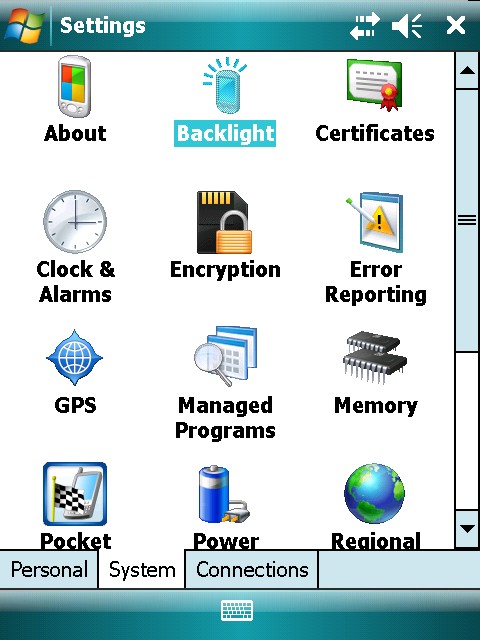
- In the BACKLIGHT menu, uncheck the box next to “Turn off backlight if device is not used for” on both the Battery & External Power Tabs.