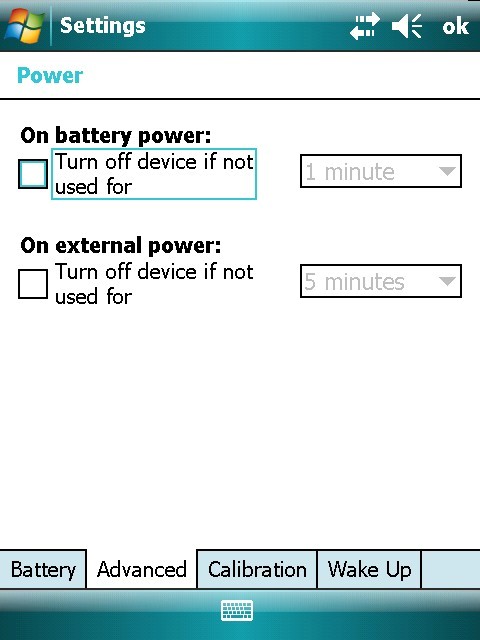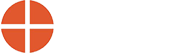How Can We Help?
Common No Communication Issues with Nomad PDA, Read9
- Unidentified USB Device
When the Nomad PDA is shut down and restarted, the pop-up message Unidentified USB Device displays. Press OK. A second pop-up message Error Installing USB Driver displays. Press OK. The driver has been installed and is working correctly.
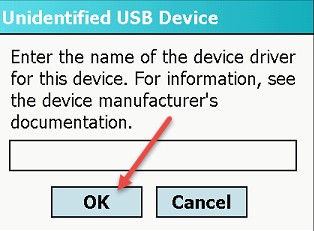
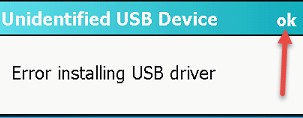
- If you press CANCEL in the previous step, the PDA must be rebooted. Pressing CANCEL turns off the ZigBee radio card and the device will no longer receive a signal from the target. The name of the driver is entered when Hamar Laser Instruments installs the Zigbee card and software, so entering the name of the USB driver is unnecessary.
- If the Unidentified USB does not resolve your issue, please try reprogramming the COM port for the Zigbee card. To do this follow follow these steps:
- Run Prog-ZB and select COM9
- Close this application by clicking OK, located in the upper right corner of the screen
- Open Read9
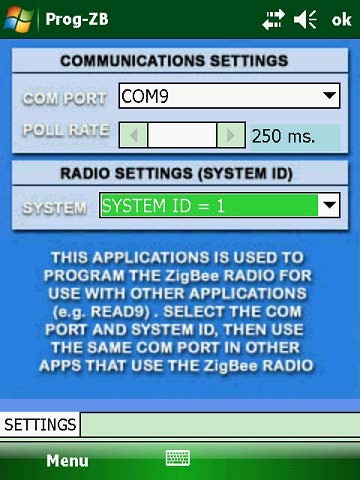
- Using the Read9 Program (Setup Tab)
- Run READ9 from the Start menu. Click the Setup tab after the program initializes.
- Select COM9 as the port.
- Select RADIO. The IR and RADIO (LISTEN) options are not applicable to ZigBee units.
- Tap APPLY. If your laser is powered on and hitting the center of the target(s), the bars numbered1-4 light in green as shown below.
 ..
.. 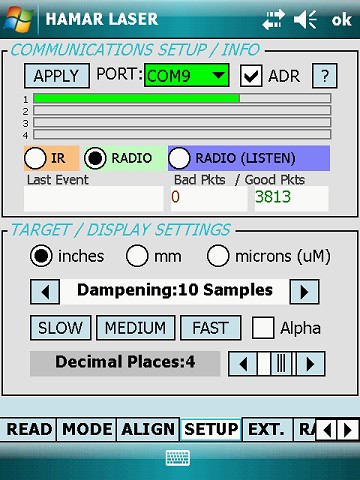
Nomad Power Settings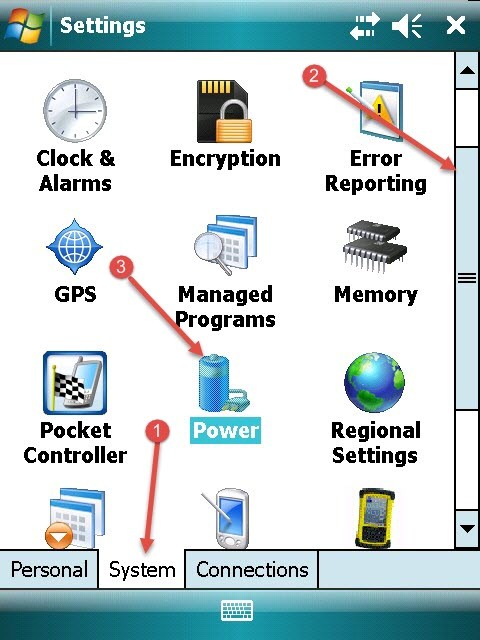
When you are in Read9 and the PDA goes to sleep it shuts down the Zigbee Radio card, that will cause loss of communication. I would suggest going into the settings and turning off the Power settings.
- Click on the Start Button and tap on Settings:
- Once in Settings, at the bottom are three tabs, tap on the SYSTEM Tab(1) and using the stylus and scroll the side bar(2) down until you see the POWER icon(3) and tap to open The Power menu.
- In the Power Menu at the bottom are four tabs, tap on ADVANCED. In the box for, On battery power, turn off device if not used for: uncheck the box. You can also uncheck the box for external power so the PDA does not go to sleep while using the PDA with the AC Adapter.