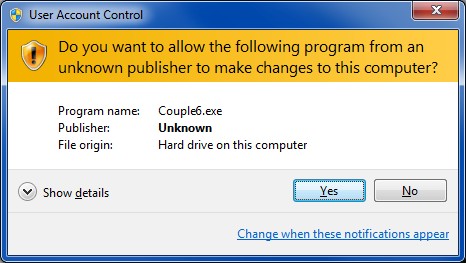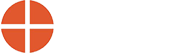How Can We Help?
Running Couple6 as Administrator in Windows7, Windows 8 & Windows 10
Couple6 needs Administrative Rights to Read/Write in specific folders, below is the steps to set Couple6 to run as administrator.
- Right click on the Couple6 icon and Select Properties
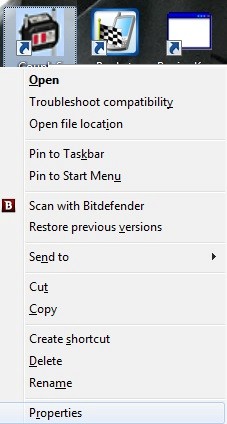
- Click the Compatibility Tab and under “Privilege Level”, check the box to ‘Run this program as an administrator
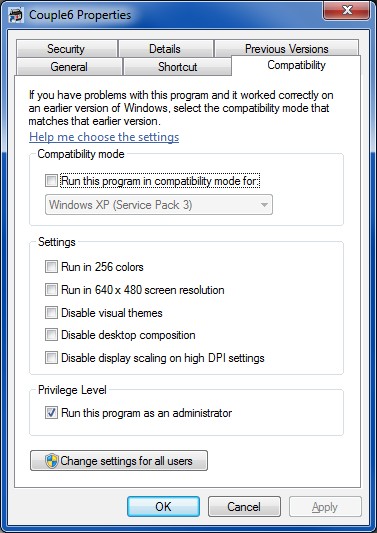
- When Couple6 starts, you will be prompted with a User Account Control pop-up box, Select “YES” to allow Couple6 to open.